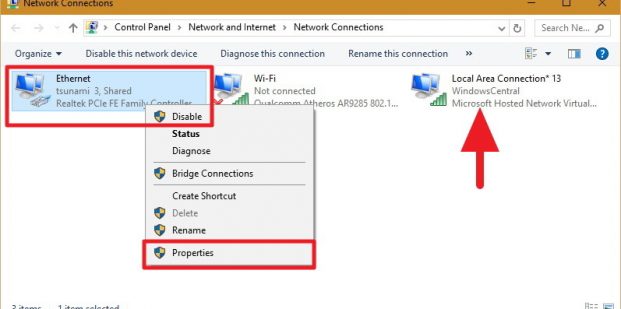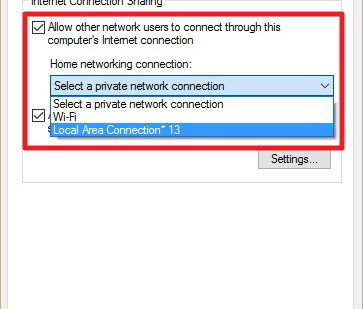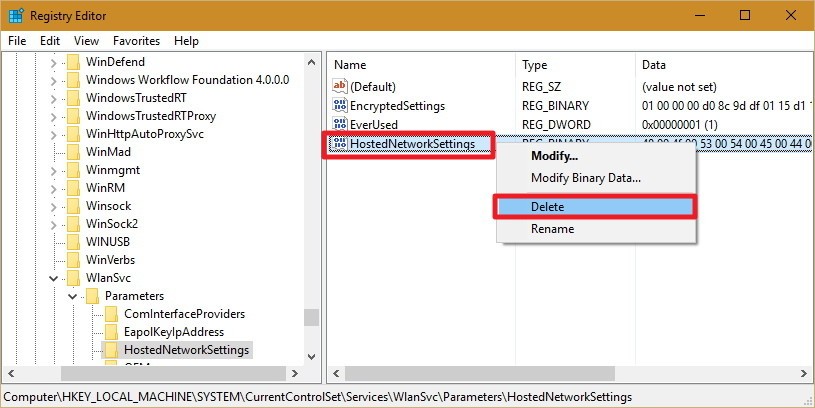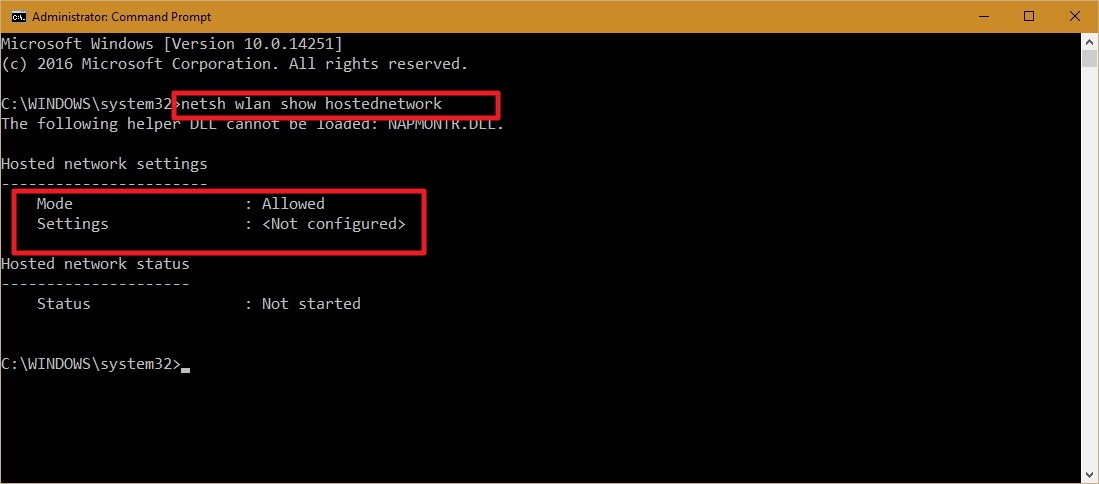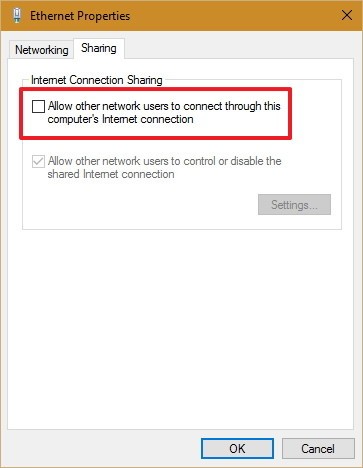Setup Wifi AP by following Command with Administrators Privileges
netsh wlan set hostednetwork mode=allow ssid=%ssid% key=%key%
netsh wlan start hostednetwork
Next, sharing your current LAN with your hotspot
Thats all ~~
How to disable my Shared Wifi ??
Just need paste it into CMD
netsh wlan set hostednetowrk mode=disallow
How to delete sharednetwork ?
Open the Start menu, do a search for regedit, hit Enter, and click OK to open the Registry with admin rights.
- Scroll down the following path in the Registry:
HKEY_LOCAL_MACHINE\system\currentcontrolset\services\wlansvc\parameters\hostednetworksettings
Right-click the HostedNetworkSettings DWORD key, select Delete, and click Yes to confirm deletion.
- Restart your computer
- Open to the Command Prompt and use the following command:
NETSH WLAN show hostednetworkYou will know that you have successfully deleted the settings when the Settings field readsNot configured.
- Make sure you turn off “Internet Connection Sharing” in the physical network adapter that was sharing the internet with other devices. Use the Windows key + X keyboard shortcut to open the Power User menu, and select Network Connections.
- Right-click the network adapter, and select Properties.
- Click the Sharing tab.
- Uncheck the Allow other network users to connect through this computer’s Internet connection option.
- Click OK to complete the process.