Environment: Debian 10 buster 64bit
Apt version: Sid or Unstable
Step 1
Switch apt channel to unstable *recommended
Check current kernel version:
hostnamectl
lsb_release -aDo apt search latest kernel with following command
apt search linux-image-5.6
// Must choose with singed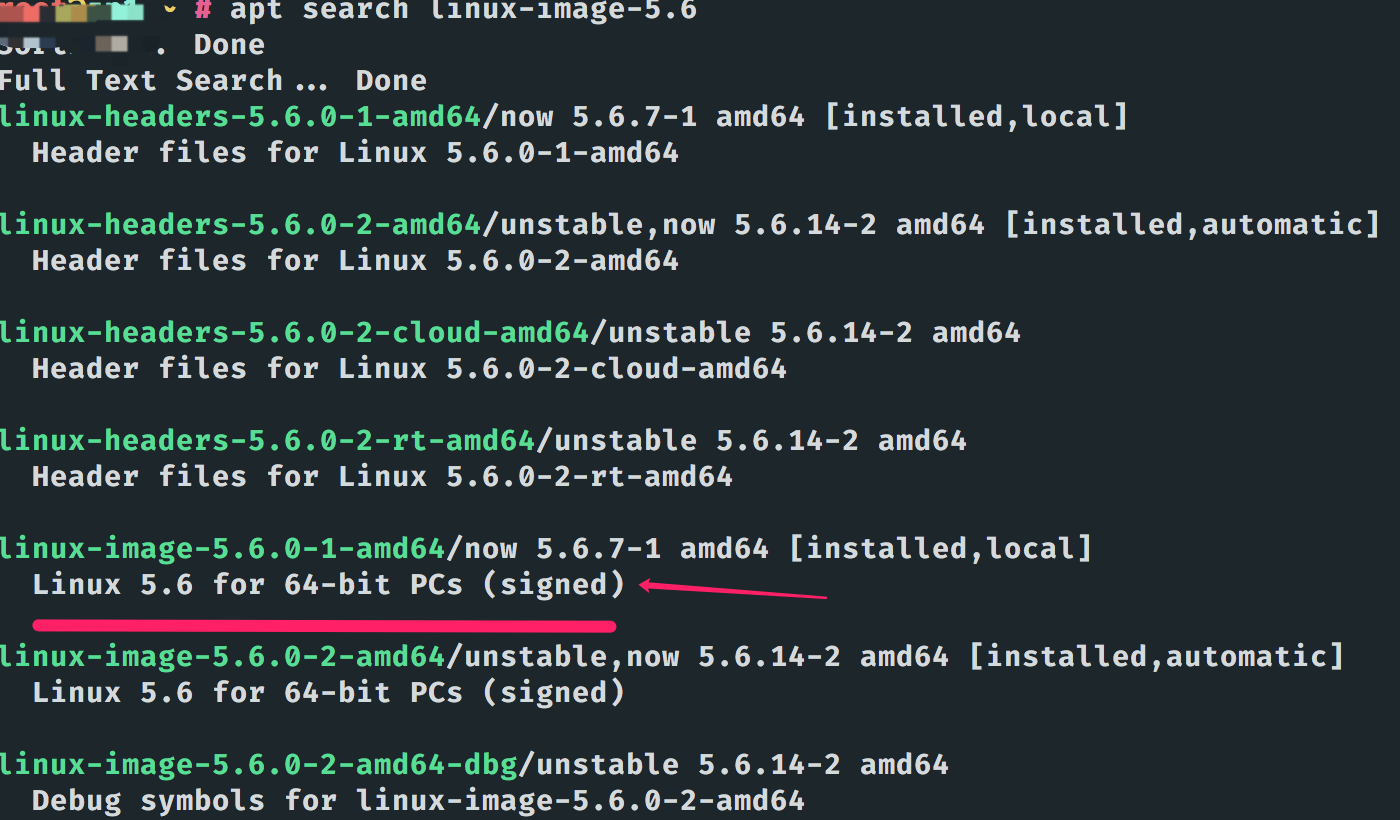
Step 2
Do apt install
apt install linux-headers-5.6.0-2-amd64 linux-headers-5.6.0-2-commonTo list all installed Linux kernel images, type the following dpkg command: dpkg --list | egrep -i --color 'linux-image|linux-headers'
uname -mrs
uname -aStep 3
Delete unwanted and unused kernel images
dpkg --list | egrep -i --color 'linux-image|linux-headers'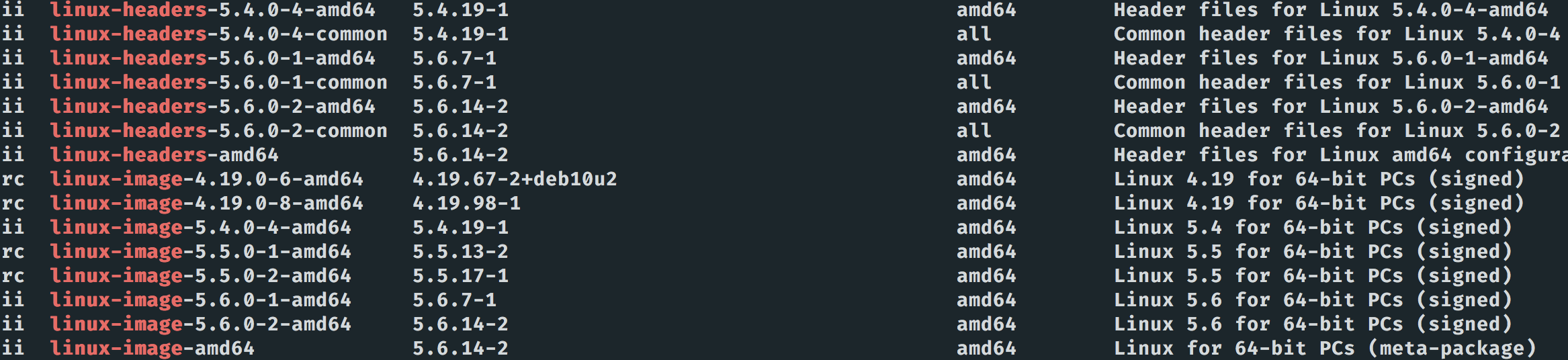
rc: It means package is in remove/deinstall state and only config file exists. ii: It means package is in install state and it is 100% installed on the system.You can remove kernel images one by one using the following apt-get command or apt command syntax
apt-get --purge remove linux-image-4.19.0-6-amd64 linux-headers-5.4.0-4-amd64 linux-headers-5.6.0-1-amd64