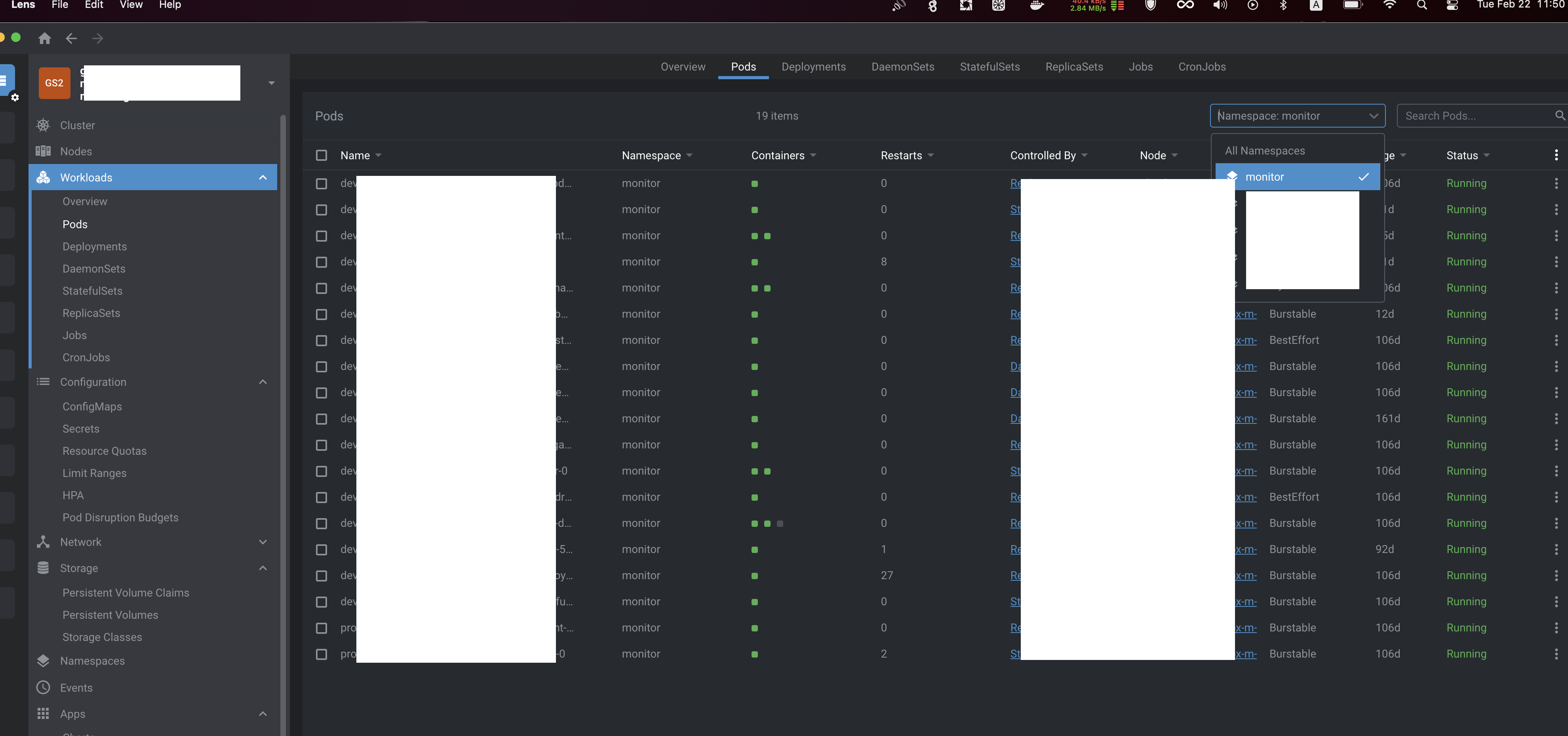Setup Google CLI
Download https://cloud.google.com/sdk/docs/install
- Download CLI
- Extract it
- run
./google-cloud-sdk/install.sh - Login with Web Browser
Download k8s credential for Lens
https://cloud.google.com/sdk/gcloud/reference/container/clusters/get-credentials
CLUSTER_NAME=my-gke-69754895
CLUSTER_ZONE=asia-northeast1-b
gcloud container clusters get-credentials ${CLUSTER_NAME} --zone=${CLUSTER_ZONE}Open Lens and you will saw your Project and Pods