Brave (Chromium)
- Go to
~/Library/Application Support/BraveSoftware/Brave-Browser-Beta/Default - Set Favicon into
/dev/null sudo cp -a /dev/null Favicons- Restart Brave browser
Firefox
Mac OSX Big Sur 12.0.1
Firefox 87
- Open Firefox
- In the address bar type and enter
about:config - Search for
browser.chromeby using the filter option. - Set
browser.chrome.site_iconstofalse
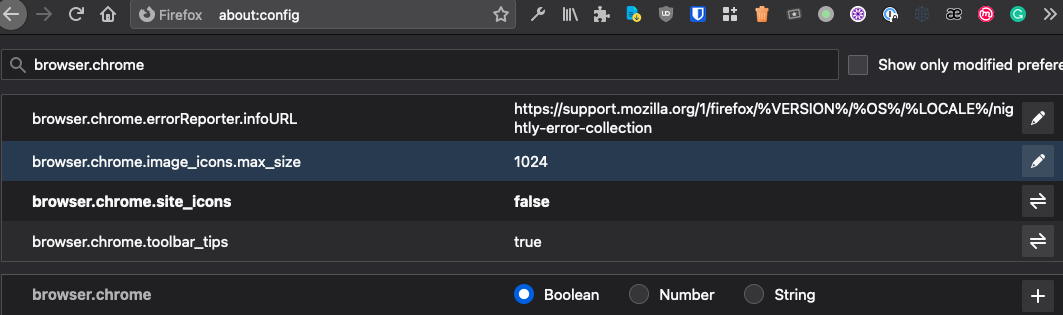
Safari
Safari version: 14.0.3
Mac OSX Big Sur 12.0.1
- Delete all Safari cache under
rm -rf ~/Library/Safari/Favicon\ Cache - Restart safari
- Put
favicons.dbinto/dev/nullsudo cp -a /dev/null favicons.db - Restart Safari again, then all favicons should disappear.
- Happy surfing!
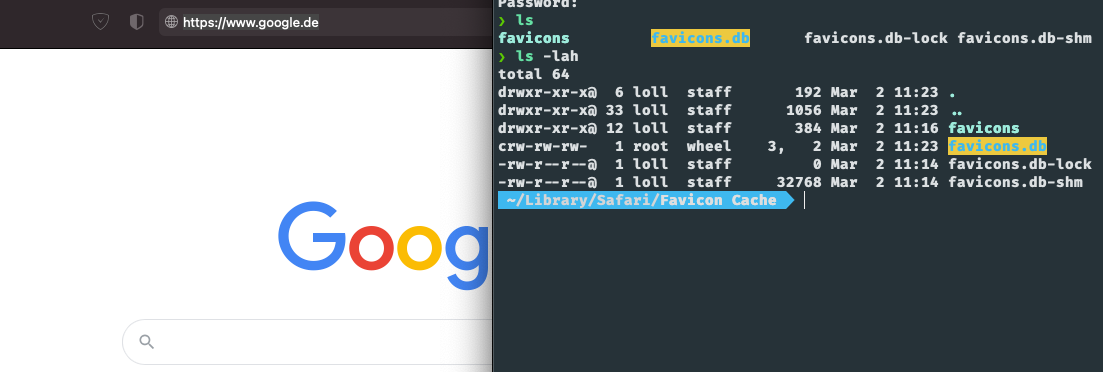
References
- https://www.cs.uic.edu/~polakis/papers/solomos-ndss21.pdf
- https://www.schneier.com/blog/archives/2021/02/browser-tracking-using-favicons.html
- https://www.ghacks.net/2021/01/22/favicons-may-be-used-to-track-users/
- https://unix.stackexchange.com/a/332020/296876
