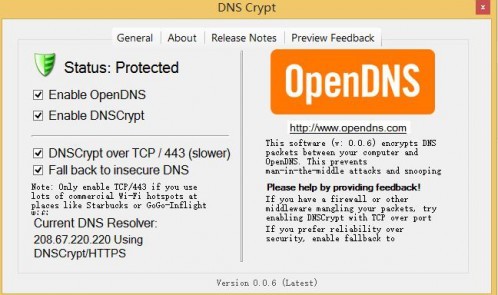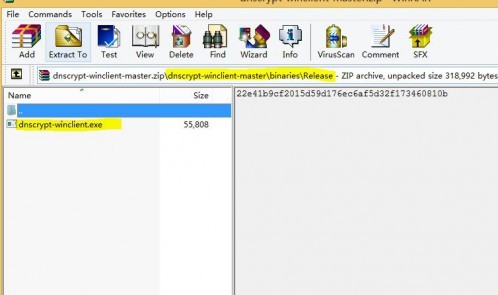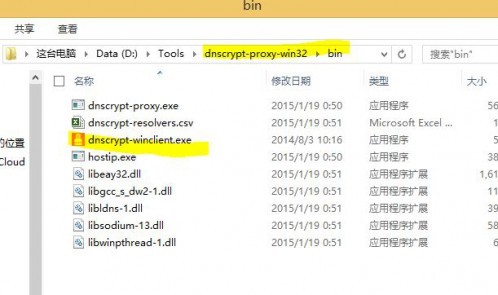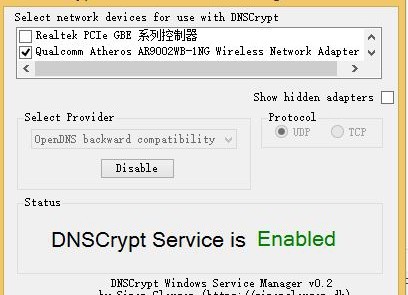如果在某些環境下 dns 解析慢,或者不穩定,或者會被強制插入廣告。不妨試一試這個OpenDNS的 方法,我會示範3種方式
- 這個是最簡單,下載直接安裝就可以咯。
原始的下載地址為:http://shared.opendns.com/dnscrypt/packages/windows-client/DNSCryptWin-v0.0.6.exe
- 第二種方法呢,要下載兩個文件哦
先到這裡下載最新版的 Client https://github.com/Noxwizard/dnscrypt-winclient
打開dnscrypt-winclient-master.zip 裡面的binaries \release 資料夾把裡面的exe文件解壓縮出來
接下來到這裡下載 http://download.dnscrypt.org/dnscrypt-proxy/dnscrypt-proxy-win32-full-1.4.3.zip,并解壓縮到一個資料夾,把上一個步驟解壓縮的dnscrypt-winclient.exe 貼在這裡
最後打開這個winclient.exe 就可以使用啦
打開它,勾選你的電腦上網設備,再手動到你的設備 ipv4 界面更改手動DNS為 127.0.0.1
接下來選擇適合你的DNS, 我這裡就用OpenDNS 通用53 port 的方式
最後點擊 Start ,左邊的Install 是會自動啟動這個程序哦(看個人需求)
我這裡有自己使用的,上傳上來給大家下載~~ –> dnscrypt-proxy-win32
打開cmd 界面,輸入 ipconfig /flushdns 刷新緩存。
- 第三種 到這裡下載 DNSCrypt Windows Service Manager 這個小軟體,解壓縮到圖3步驟,並且執行
原始網站:https://simonclausen.dk/projects/dnscrypt-winservicemgr/
新版本的DNS 加密,大家可以看看
Windows :
- https://github.com/bitbeans/SimpleDnsCrypt/releases (個人推薦) https://simplednscrypt.org/
- https://download.dnscrypt.org/dnscrypt-proxy/LATEST-win32-full.zip
- https://download.dnscrypt.org/dnscrypt-proxy/LATEST-win64-full.zip
- https://dnscrypt.org
Mac :
- https://github.com/alterstep/dnscrypt-osxclient