The way to switch on fan
Here is a solution that I found on the GL.iNet forum, and it worked as expected.
To proceed, you will need the root username and password, as well as SSH access to the router’s terminal.
The fan speed can be set from 0 to 255. Considering that Starbucks usually has air conditioning, I believe a value of 200 is the most suitable so far.”
# use password from
ssh [email protected]
# that command will stop the daemon responsible for fan
/etc/init.d/gl_fan stop
# that will set up the max speed of fan
echo 255 > /sys/class/thermal/cooling_device0/cur_state 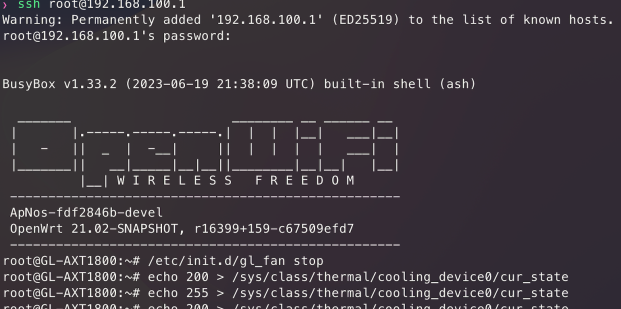
Reference:
- https://forum.gl-inet.com/t/axt1800-running-hot-75c/23385/15
Photo by Delaney Van on Unsplash
