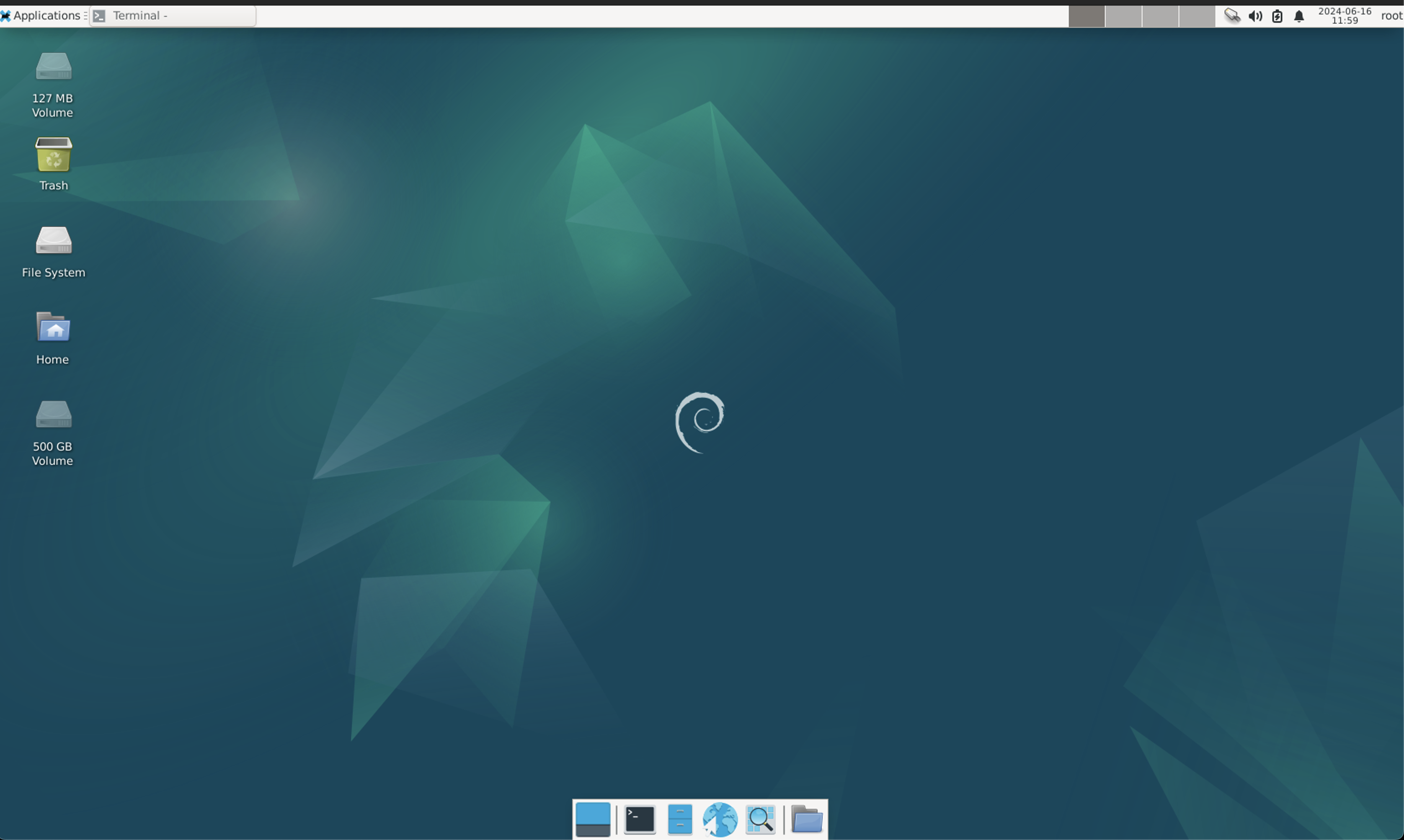I will use Debian 12 (Bookworm) as today sample.
Install tasksel
apt install tasksel -y
Run tasksel to install tasksel
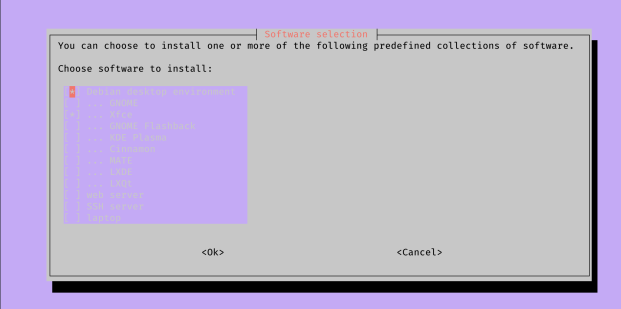
If you run tasksel --list-tasks it will show current installed Desktop environment
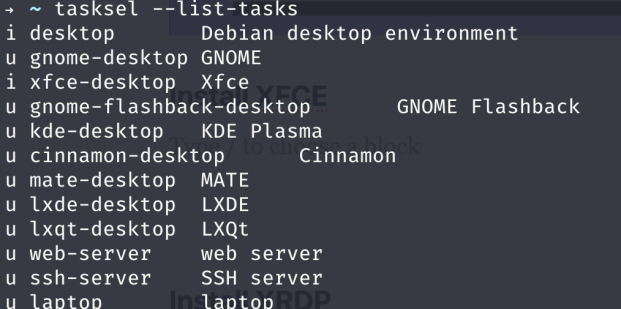
Install XFCE
apt install xfce4 xfce4-goodies -y
Configure Display Manager
By default, Debian might not have a graphical login manager installed. If you prefer a graphical login screen instead of logging in directly through the console, you can install a display manager like LightDM:
apt install lightdm
service lightdm restart
dpkg-reconfigure lightdmIf you installed other Display Manager such as slim before, please do dpkg-reconfigure lightdm to set lightdm as default X Window system.
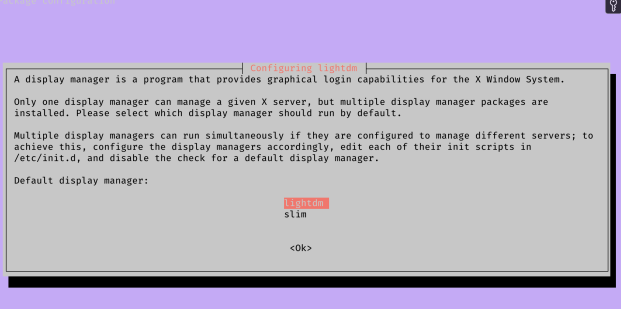
Install dbus-x11
If you have this error: Failed to execute child process “dbus-launch” on ‘Open in Terminal’ then you should install dbus-x11
apt install dbus-x11
Finally we came to last step which is by using XRDP to remote control our Debian VPS.
Install XRDP
apt install xrdp -y
Do service restart for xrdp make sure everything is install and configure properly.
service xrdp restart
Add user for XRDP
adduser xrdp ssl-certConfigure xrdp to use XFCE
Allow initiate XFCE for incoming RDP connection.
nano /etc/xrdp/startwm.shModify /etc/xrdp/startwm.sh and comment out below and add startxfce4 at the end of line.
#test -x /etc/X11/Xsession && exec /etc/X11/Xsession
#exec /bin/sh /etc/X11/Xsession
startxfce4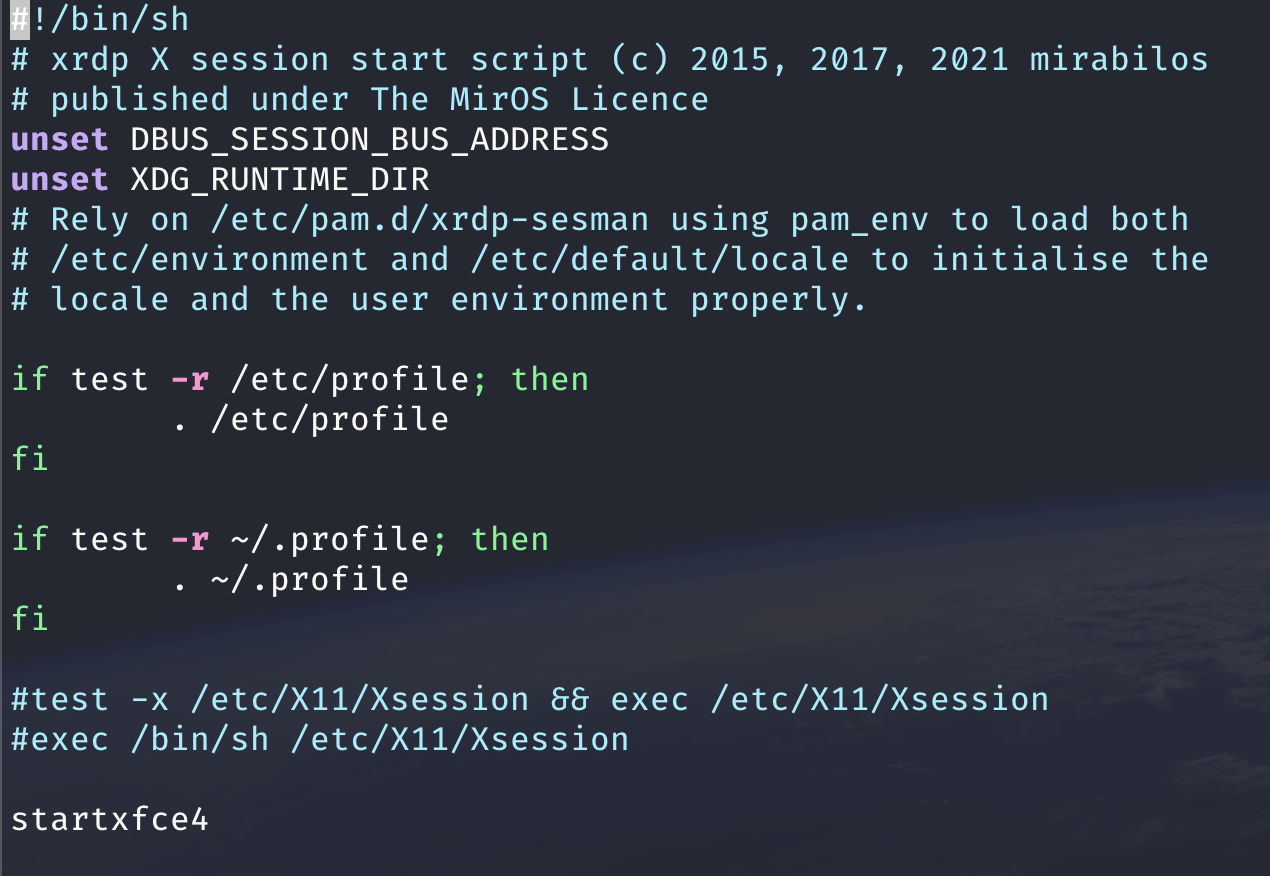
Restart the XRDP service again
systemctl restart xrdpConfigure xrdp Port (Optional)
The xrdp server monitors incoming RDP connections on port number 3389. Using a different port for RDP connections is a form of protection through obscurity. It is not a foolproof security measure, but it can protect a system from brute-force attacks.
To instruct xrdp to listen on a non-standard port:
1. Use nano to edit the xrdp configuration file, xrdp.ini:
sudo nano /etc/xrdp/xrdp.ini2. Locate the port parameter in the [Globals] section and set the desired value. In this example, the RDP port is 49974:
port=49974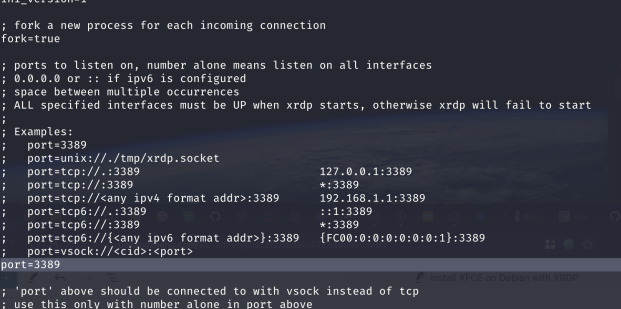
References
- https://phoenixnap.com/kb/debian-remote-desktop
- https://askubuntu.com/questions/1407041/failed-to-execute-child-process-dbus-launch-on-open-in-terminal-ubuntu-22-0
- https://github.com/tarqmamdouh/tigervnc-gnome
- https://shape.host/resources/how-to-set-up-and-install-vnc-server-on-debian-12
- https://blog.mowd.tw/p/6691