I’m hosting my own Next Cloud with Docker on alwyzon.com storage VPS, it works quite well so far. Though, when more and more data has been stored on Next Cloud, it became less responsive. Therefore, I want to switch from SQLite to MariaDB or Postgres DB.
Note: I encourage being sure to make full backup of your Next Cloud data and database before proceed to database migration step.
https://docs.nextcloud.com/server/latest/admin_manual/maintenance/backup.html
My original SQLite Docker compose YAML
version: "2.1"
services:
nextcloud:
image: lscr.io/linuxserver/nextcloud:latest
container_name: nextcloud
environment:
- PUID=1000
- PGID=1000
- TZ=Asia/Taipei
volumes:
- ./appdata:/config
- ./data:/data
ports:
- 8081:443
restart: unless-stopped
Docker exec into nextcloud container and run command below
# https://docs.nextcloud.com/server/latest/admin_manual/configuration_database/db_conversion.html
occ db:convert-type --clear-schema --password="xxx" --all-apps pgsql <db_username> pg_db <db_table_name>
First try with MariaDB but failed
version: "2.1"
services:
db:
container_name: maria-db
restart: unless-stopped
command: --character-set-server=utf8mb4 --collation-server=utf8mb4_unicode_ci --innodb-read-only-compressed=OFF --transaction-isolation=READ-COMMITTED --binlog-format=ROW
image: mariadb
environment:
MYSQL_ROOT_PASSWORD: xxxxx
MYSQL_DATABASE: xxxxx
MYSQL_USER: xxxxx
MYSQL_PASSWORD: xxxxx
volumes:
- ./mariadb:/var/lib/mysql# Run schema conversion
root@336dc85f8e9c:/# occ db:convert-type --clear-schema --password="xxxx" --all-apps mysql <db_username> pg_db <db_table_name>
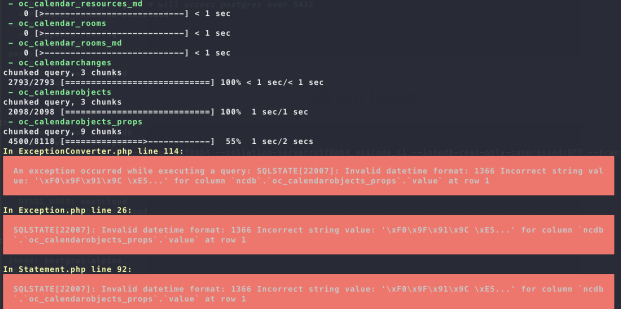
I try to fix it with https://gist.github.com/ichiTechs/83e228fa1e6c83543623a1bf06f3eb32?permalink_comment_id=3944344#gistcomment-3944344 this example but not work at all.
Try with Postgres DB and it works
Docker compose YAML config
pg_db:
container_name: pg_db
image: postgres:alpine
restart: always
environment:
- POSTGRES_DB=xxx
- POSTGRES_USER=postgres
- POSTGRES_PASSWORD=xxx
volumes:
- ./pg_db:/var/lib/postgresql/dataStart the Postgres DB
docker-compose up -d pg_db
docker exec -it nextcloud bash
occ db:convert-type --clear-schema --password="xxx" --all-apps pgsql <db_username> pg_db <db_table_name>Once migration process finish, then recreate your Next Cloud.
docker-compose restart nextcloud
docker-compose up -d --build
# https://www.codegrepper.com/code-examples/shell/docker+compose+down+single+service
Final result
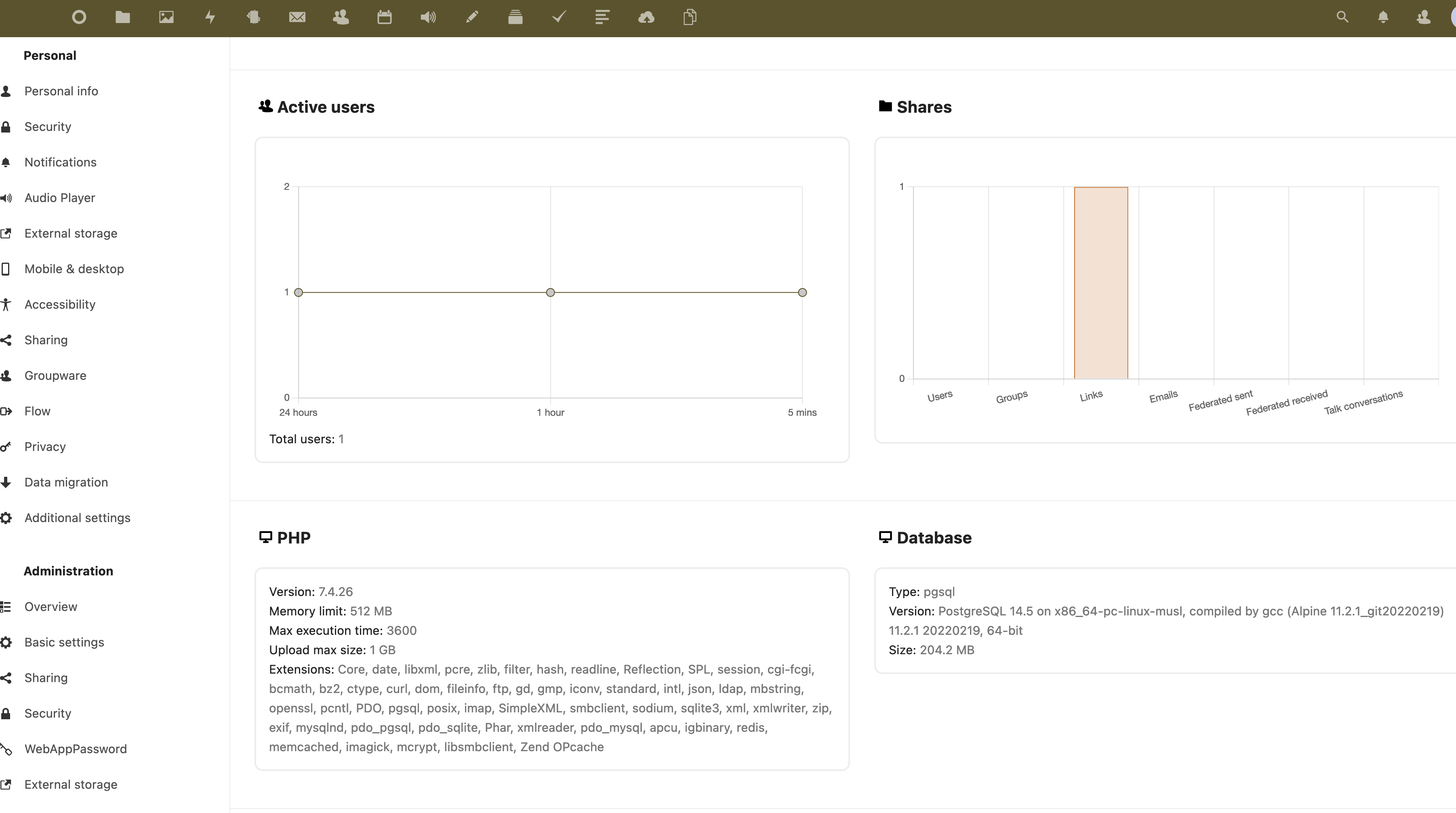
References
- https://gist.github.com/ichiTechs/83e228fa1e6c83543623a1bf06f3eb32
- https://docs.nextcloud.com/server/latest/admin_manual/maintenance/backup.html
- https://stackoverflow.com/questions/32612650/how-to-get-docker-compose-to-always-re-create-containers-from-fresh-images
- https://github.com/nextcloud/docker
- https://help.nextcloud.com/t/how-to-nextcloud-with-postgres-in-docker/80820/4